Tulsi to fight back swine flu
There has been a lot of research going on Swine flu H1N1. But do you know what's the recent research? They have found out that indian herb Tulsi has the ability to fight back swine flu. It builds the immunity and also helps recover an infected person.
Ayurveda, the traditional 'science of life', has a remedy for diseases when every other stream of medicine fails. Now, at a time when swine flu is spreading like wildfire across the world, Ayurveda has the remedy in the form of the miraculous herb, the basil leaves commonly known as Tulsi.
Tulsi, the purest and most sublime plant, has been known and worshipped in India for more than five millennia for its remarkable healing properties. Considered as an 'Elixir of Life', this wonder herb has now been claimed to keep the deadly swine flu at bay and help fast recovery in afflicted persons.
Click here to read more about it.
Wednesday, August 12, 2009
Skype Portable
Skype Portable
A little piece of software that lets you talk over the internet to anyone, anywhere in the world for free.
A portable application can be run from a removable drive (USB flash drive, iPod, portable hard drive, etc) on any Windows computer without installation to keep your computer clean.
You will carry the program with settings on removable drive and don't modify settings on host computer.
Above portable apps are in a simplified PortableApps standard.
With Skype’s free software – by the way, it works seamlessly with your internet connection – you can chat away with free Skype-to-Skype calls and never worry about cost, time or distance. Share the love and get your friends to download Skype so you can talk, chat or make video calls for nothing. You can also make local, long distance and international calls to phones and mobiles at great rates too.
Skype is jam-packed with great features to help you stay in touch with friends, family and co-workers, share your thoughts and find the information you need.
You can use it on a computer or get Skype on your mobile so you can keep in touch on the move, whatever you’re up to. Skype works on a wide range of mobiles, plus on devices like the PlayStation Portable (PSP). There’s also a great range of WiFi and cordless phones with Skype built-in.
Just for starters you can instant message with anyone on your contact list or even use group chat to chat with up to a hundred people. You could hold a conference call with up to nine other people to organise a get-together and then use SkypeFind to search for the perfect venue to hold it.
There are also really cool video features. All you need is a webcam to make free video calls or even take photos of yourself to personalise Skype.
If you use Microsoft Outlook, Outlook Express, GMail, Hotmail or your mail account with Yahoo! then it’s a simple task to import contacts and get them all onto your Skype. If they don’t have Skype yet you can send them invite to download it – then you can talk for free (and maybe you’ll even get a nice bouquet of flowers and a chocolate bar from them to say thanks for getting them onto Skype? We’d like to think that’s in order).
Got friends on MySpace? Get them to download Skype or MySpace’s version of Skype. Then add them to your Skype contact list and you’ve got even more people to talk to for free. Simply search for them in Skype and click the MySpaceIM tab in the search results.
Adding someone to your contact list is easy. But you can also add people who are not yet on Skype and call them on their phones and mobiles at pretty cheap rates wherever they are.
Also, if your Microsoft Outlook contacts have phone numbers, you can have them show up on your contact list so you can call them. You’ll need Skype Credit or a monthly subscription to make calls to phones and mobiles.
Use Skype to give your friends a call and voice chat with them at the highest quality on the market.
Here are some key features of "Skype":
· Make free calls to anyone else on Skype, anywhere in the world
· See who you are talking to with free video calls
· Chat with up to 100 people in group chats
· Conference call with up to four people for free
· Call ordinary phones with SkypeOut
· Superior sound quality
· Works with all firewall, NAT and routers ? nothing to configure!
· Friends list shows you when your Skype friends are online and ready to talk or chat
· Super-simple and easy to use
· Your calls are encrypted "end-to-end" in order to safeguard your privacy
· Based on cutting edge peer-to-peer technology developed by the creators of Kazaa and Joltid
Requirements:
· Windows XP required for video calls
· Internet connection (broadband is best, GPRS is not supported for voice calls, and results may vary on a satellite connection).
· Speakers and microphone - built-in or separate.
· A webcam, if you want to make video calls.
· We also recommend that you have at least 400 MHz processor, 128 MB RAM and 15 MB free disk space on your hard drive.
rapidshare.com
Code:
Link 1
or
Alternative Link
A little piece of software that lets you talk over the internet to anyone, anywhere in the world for free.
A portable application can be run from a removable drive (USB flash drive, iPod, portable hard drive, etc) on any Windows computer without installation to keep your computer clean.
You will carry the program with settings on removable drive and don't modify settings on host computer.
Above portable apps are in a simplified PortableApps standard.
With Skype’s free software – by the way, it works seamlessly with your internet connection – you can chat away with free Skype-to-Skype calls and never worry about cost, time or distance. Share the love and get your friends to download Skype so you can talk, chat or make video calls for nothing. You can also make local, long distance and international calls to phones and mobiles at great rates too.
Skype is jam-packed with great features to help you stay in touch with friends, family and co-workers, share your thoughts and find the information you need.
You can use it on a computer or get Skype on your mobile so you can keep in touch on the move, whatever you’re up to. Skype works on a wide range of mobiles, plus on devices like the PlayStation Portable (PSP). There’s also a great range of WiFi and cordless phones with Skype built-in.
Just for starters you can instant message with anyone on your contact list or even use group chat to chat with up to a hundred people. You could hold a conference call with up to nine other people to organise a get-together and then use SkypeFind to search for the perfect venue to hold it.
There are also really cool video features. All you need is a webcam to make free video calls or even take photos of yourself to personalise Skype.
If you use Microsoft Outlook, Outlook Express, GMail, Hotmail or your mail account with Yahoo! then it’s a simple task to import contacts and get them all onto your Skype. If they don’t have Skype yet you can send them invite to download it – then you can talk for free (and maybe you’ll even get a nice bouquet of flowers and a chocolate bar from them to say thanks for getting them onto Skype? We’d like to think that’s in order).
Got friends on MySpace? Get them to download Skype or MySpace’s version of Skype. Then add them to your Skype contact list and you’ve got even more people to talk to for free. Simply search for them in Skype and click the MySpaceIM tab in the search results.
Adding someone to your contact list is easy. But you can also add people who are not yet on Skype and call them on their phones and mobiles at pretty cheap rates wherever they are.
Also, if your Microsoft Outlook contacts have phone numbers, you can have them show up on your contact list so you can call them. You’ll need Skype Credit or a monthly subscription to make calls to phones and mobiles.
Use Skype to give your friends a call and voice chat with them at the highest quality on the market.
Here are some key features of "Skype":
· Make free calls to anyone else on Skype, anywhere in the world
· See who you are talking to with free video calls
· Chat with up to 100 people in group chats
· Conference call with up to four people for free
· Call ordinary phones with SkypeOut
· Superior sound quality
· Works with all firewall, NAT and routers ? nothing to configure!
· Friends list shows you when your Skype friends are online and ready to talk or chat
· Super-simple and easy to use
· Your calls are encrypted "end-to-end" in order to safeguard your privacy
· Based on cutting edge peer-to-peer technology developed by the creators of Kazaa and Joltid
Requirements:
· Windows XP required for video calls
· Internet connection (broadband is best, GPRS is not supported for voice calls, and results may vary on a satellite connection).
· Speakers and microphone - built-in or separate.
· A webcam, if you want to make video calls.
· We also recommend that you have at least 400 MHz processor, 128 MB RAM and 15 MB free disk space on your hard drive.
rapidshare.com
Code:
Link 1
or
Alternative Link
Web Page Maker
Web Page Maker
Web Page Maker is an easy-to-use web page editor that allows you to create and
upload web pages in minutes without knowing HTML. Simply drag and drop objects
onto the page and position them freely in the layout.
It comes with some pre-designed templates that help you to get started.
It also includes ready-to-use navigation bars that can be inserted into the page.
Additional features include built-in color picker, Java script library, image library
and built-in FTP client.
Main Features
* No html coding is required and you do not need any web experience.
* Drag and drop the objects. True WYSIWYG layout & design.
* Create websites with multiple pages and easily manage your site at once.
* ability to import and edit an existing html page in a WYSIWYG manner.
* You can use CSS style sheet to control how the text appears on your site. (See Examples)
* Hundreds of functions: thumbnail, rollover image, flash slide show, audio/video, ready-to-use Java Script effects, tables, forms, iFrames and much more...
* Pre-designed website templates included.
* Preview web pages in browser with one-click.
* Publish your web site with just one-click.
Download:-
Link 1
Web Page Maker is an easy-to-use web page editor that allows you to create and
upload web pages in minutes without knowing HTML. Simply drag and drop objects
onto the page and position them freely in the layout.
It comes with some pre-designed templates that help you to get started.
It also includes ready-to-use navigation bars that can be inserted into the page.
Additional features include built-in color picker, Java script library, image library
and built-in FTP client.
Main Features
* No html coding is required and you do not need any web experience.
* Drag and drop the objects. True WYSIWYG layout & design.
* Create websites with multiple pages and easily manage your site at once.
* ability to import and edit an existing html page in a WYSIWYG manner.
* You can use CSS style sheet to control how the text appears on your site. (See Examples)
* Hundreds of functions: thumbnail, rollover image, flash slide show, audio/video, ready-to-use Java Script effects, tables, forms, iFrames and much more...
* Pre-designed website templates included.
* Preview web pages in browser with one-click.
* Publish your web site with just one-click.
Download:-
Link 1
DAEMON Tools Pro Advanced 4.30.304.47 Full
DAEMON Tools Pro Advanced 4.30.304.47 Full
Best product for optical media emulation.
All DAEMON Tools features are now available in one solution — DAEMON Tools Pro Advanced.
Burning is now included in DAEMON Tools Pro!
Burn your images to all types of media CD/DVD/HD DVD or Blu-ray.
No need in additional software for burning.
Now you can create, manage and burn images with only one tool — DAEMON Tools Pro!
Use full DAEMON Tools Pro functionality: create images using preset profiles, compress data, split image files, protect your image information, burn to CD/DVD, emulate not only CD/DVD but also HD DVD and Blu-ray drives.
Plus get even more virtual CD/DVD/HD DVD/Blu-ray drives. With DAEMON Tools Pro Advanced you have ability to create 32 virtual devices.
Only DAEMON Tools Pro Advanced has a special feature for advanced users — possibility to emulate not only SCSI but also IDE virtual devices.
If all English letters are already assigned to devices and there is no free one left then you can still create virtual devices but without letters. With DAEMON Tools Pro it is possible!
But if your drive doesn’t have a letter you won’t see it in My Computer. How to get mounted image data on such drive then? DAEMON Tools Pro lets you assign folder to virtual drive and then access your virtual disc data opening this assigned folder in My Computer.
Do you have collection of different disc images types where each has some specificity? Can’t you protect some images due to their format restrictions? Do you want all images in catalog to have a single format? — Convert your image files to Media Descriptor format (*.mds/*.mdf files). It is DAEMON Tools native format and supports all DT Pro functionality. Feel free to use variety of tools and possibilities with MDS/MDF format for disc images.
System requirements:
Windows 2000
Windows XP
Windows 2003
Windows Vista
Link 1
Link 2
Best product for optical media emulation.
All DAEMON Tools features are now available in one solution — DAEMON Tools Pro Advanced.
Burning is now included in DAEMON Tools Pro!
Burn your images to all types of media CD/DVD/HD DVD or Blu-ray.
No need in additional software for burning.
Now you can create, manage and burn images with only one tool — DAEMON Tools Pro!
Use full DAEMON Tools Pro functionality: create images using preset profiles, compress data, split image files, protect your image information, burn to CD/DVD, emulate not only CD/DVD but also HD DVD and Blu-ray drives.
Plus get even more virtual CD/DVD/HD DVD/Blu-ray drives. With DAEMON Tools Pro Advanced you have ability to create 32 virtual devices.
Only DAEMON Tools Pro Advanced has a special feature for advanced users — possibility to emulate not only SCSI but also IDE virtual devices.
If all English letters are already assigned to devices and there is no free one left then you can still create virtual devices but without letters. With DAEMON Tools Pro it is possible!
But if your drive doesn’t have a letter you won’t see it in My Computer. How to get mounted image data on such drive then? DAEMON Tools Pro lets you assign folder to virtual drive and then access your virtual disc data opening this assigned folder in My Computer.
Do you have collection of different disc images types where each has some specificity? Can’t you protect some images due to their format restrictions? Do you want all images in catalog to have a single format? — Convert your image files to Media Descriptor format (*.mds/*.mdf files). It is DAEMON Tools native format and supports all DT Pro functionality. Feel free to use variety of tools and possibilities with MDS/MDF format for disc images.
System requirements:
Windows 2000
Windows XP
Windows 2003
Windows Vista
Link 1
Link 2
Saturday, August 1, 2009
COMMANDOS 3 - Destination

COMMANDOS 3 - Destination BERLIN (ENG/PC)
Minimum System Requirements
System: Pentium III 700MHz or equivalent
RAM: 128 MB
Video Memory: 32 MB
Hard Drive Space: 2000 MB
Recommended System Requirements
System: Pentium 4 2GHz or equivalent
RAM: 512 MB
Video Memory: 128 MB

DOWNLOAD
| Code: |
| http://rapidshare.com/files/255381699/C0mmaNdO.3.D.Berl1N.part01.rar http://rapidshare.com/files/255381790/C0mmaNdO.3.D.Berl1N.part02.rar http://rapidshare.com/files/258232104/C0mmaNdO.3.D.Berl1N.part03.rar http://rapidshare.com/files/255383647/C0mmaNdO.3.D.Berl1N.part04.rar http://rapidshare.com/files/255381454/C0mmaNdO.3.D.Berl1N.part05.rar http://rapidshare.com/files/255380525/C0mmaNdO.3.D.Berl1N.part06.rar http://rapidshare.com/files/255382127/C0mmaNdO.3.D.Berl1N.part07.rar http://rapidshare.com/files/255378697/C0mmaNdO.3.D.Berl1N.part08.rar http://rapidshare.com/files/255377120/C0mmaNdO.3.D.Berl1N.part09.rar http://rapidshare.com/files/255379819/C0mmaNdO.3.D.Berl1N.part10.rar http://rapidshare.com/files/255376104/C0mmaNdO.3.D.Berl1N.part11.rar http://rapidshare.com/files/255375983/C0mmaNdO.3.D.Berl1N.part12.rar http://rapidshare.com/files/255376091/C0mmaNdO.3.D.Berl1N.part13.rar http://rapidshare.com/files/255385971/C0mmaNdO.3.D.Berl1N.part14.rar http://rapidshare.com/files/255385275/C0mmaNdO.3.D.Berl1N.part15.rar http://rapidshare.com/files/255377242/C0mmaNdO.3.D.Berl1N.part16.rar |
FIFA 09 2009 Full Rip
FIFA 09 2009 Full Rip
http://www.gamespot.com/pc/sports/fifasoccer09/index.html
Minimum System Requirements
Required Operating Systems: Windows XP SP2 or Windows Vista™
CPU with 2.4 GHz (single-core)
512 Megabytes of RAM (1 GB required for Windows Vista™)
DirectX® 9.0c Compatible 3D accelerated 128 MB video card or equivalent
(must support Shader Model 2.0 or above)
DirectX® 9.0c Compatible Sound Card
MS compatible mouse
Keyboard
FIFA.09.Full-Rip
Notes:
Full Game (English Only)
English commentary only, make sure to choose English from the main menu.
Ripped - Nothing!
You cannot play online with this rip, you must buy this game and get a valid CD key to play online.
1) disable UAC on Vista
2) Join the files with Hjsplit (with MegaFTP links only)
3) extract .rar archive to NORMAL/SHORT PATH , somewhere like C:\Games
4) run setup.bat
5) follow on-screen instructions
How to uninstall:
1) run delete_game_from_registry.reg file
2) delete "FIFA 09" folder
Links :-
http://rapidshare.com/files/261829462/F.S.2.K.9.part01.rar
http://rapidshare.com/files/261829734/F.S.2.K.9.part02.rar
http://rapidshare.com/files/261829894/F.S.2.K.9.part03.rar
http://rapidshare.com/files/261830016/F.S.2.K.9.part04.rar
http://rapidshare.com/files/261830265/F.S.2.K.9.part05.rar
http://rapidshare.com/files/261829394/F.S.2.K.9.part06.rar
http://rapidshare.com/files/261830446/F.S.2.K.9.part07.rar
http://rapidshare.com/files/261830236/F.S.2.K.9.part08.rar
http://rapidshare.com/files/261830916/F.S.2.K.9.part09.rar
http://rapidshare.com/files/261830389/F.S.2.K.9.part10.rar
http://rapidshare.com/files/261830964/F.S.2.K.9.part11.rar
http://rapidshare.com/files/261829927/F.S.2.K.9.part12.rar
http://rapidshare.com/files/261831000/F.S.2.K.9.part13.rar
http://rapidshare.com/files/261829723/F.S.2.K.9.part14.rar
http://rapidshare.com/files/261829601/F.S.2.K.9.part15.rar
http://www.gamespot.com/pc/sports/fifasoccer09/index.html
Minimum System Requirements
Required Operating Systems: Windows XP SP2 or Windows Vista™
CPU with 2.4 GHz (single-core)
512 Megabytes of RAM (1 GB required for Windows Vista™)
DirectX® 9.0c Compatible 3D accelerated 128 MB video card or equivalent
(must support Shader Model 2.0 or above)
DirectX® 9.0c Compatible Sound Card
MS compatible mouse
Keyboard
FIFA.09.Full-Rip
Notes:
Full Game (English Only)
English commentary only, make sure to choose English from the main menu.
Ripped - Nothing!
You cannot play online with this rip, you must buy this game and get a valid CD key to play online.
1) disable UAC on Vista
2) Join the files with Hjsplit (with MegaFTP links only)
3) extract .rar archive to NORMAL/SHORT PATH , somewhere like C:\Games
4) run setup.bat
5) follow on-screen instructions
How to uninstall:
1) run delete_game_from_registry.reg file
2) delete "FIFA 09" folder
Links :-
http://rapidshare.com/files/261829462/F.S.2.K.9.part01.rar
http://rapidshare.com/files/261829734/F.S.2.K.9.part02.rar
http://rapidshare.com/files/261829894/F.S.2.K.9.part03.rar
http://rapidshare.com/files/261830016/F.S.2.K.9.part04.rar
http://rapidshare.com/files/261830265/F.S.2.K.9.part05.rar
http://rapidshare.com/files/261829394/F.S.2.K.9.part06.rar
http://rapidshare.com/files/261830446/F.S.2.K.9.part07.rar
http://rapidshare.com/files/261830236/F.S.2.K.9.part08.rar
http://rapidshare.com/files/261830916/F.S.2.K.9.part09.rar
http://rapidshare.com/files/261830389/F.S.2.K.9.part10.rar
http://rapidshare.com/files/261830964/F.S.2.K.9.part11.rar
http://rapidshare.com/files/261829927/F.S.2.K.9.part12.rar
http://rapidshare.com/files/261831000/F.S.2.K.9.part13.rar
http://rapidshare.com/files/261829723/F.S.2.K.9.part14.rar
http://rapidshare.com/files/261829601/F.S.2.K.9.part15.rar
Bookworm Adventures Volume 2
Bookworm.Adventures.Volume.2.v1.0.4
VERSION
GAME INFORMATION
SCREENSHOTS
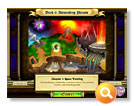


DOWNLOAD
PASSWORD
VERSION
GAME INFORMATION
| Code: |
Help Lex the Bookworm save the world from certain doom by building words and battling monsters in Bookworm Adventures 2! Trade barbs, banter and body blows with over 130 foes, and earn help from fighting friends along the way! Power up with over 20 treasures; work wordy wonders in four game modes; and flex your lexicon in six mini-games. Bookworm Adventures 2 is a role-playing word game you can't set down! |
SCREENSHOTS
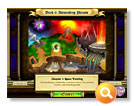


DOWNLOAD
| Code: |
Alternateive Link 2 Alternateive Link 3 |
PASSWORD
| Code: |
| www.2baksa.net |
Friday, July 31, 2009
X-Men Origins Wolverine DVDRip
Fast and Furious 4 (2009) 720p 400 MB
Fast and Furious 4 (2009) 720p.BRRip-400mb
NOTE: Right Below this BluRay Rip you can see previous R5.DVD.Rip version if you like, it's smaller size (350MB) but still great quality!


NOTE: Right Below this BluRay Rip you can see previous R5.DVD.Rip version if you like, it's smaller size (350MB) but still great quality!

| Code: |
| Title:........................Fast & Furious 4 Release year:.................2009 Source:.......................BluRay 720p Resolution:...................960 x 400 Format:.......................Matroska (.mkv) Bit rate:.....................491 Kbps Frame rate:...................23.976 fps Aspect rate:..................2.4 : 1 Audio:........................48000Hz stereo Original Runtime:.............01:46:52 Runtime:......................01:39:33 (Credit removed) File size.....................399 MB NOTE: English subtitles included! |
| Description : |
| Heading back to the streets where it all began, two men rejoin two women to blast muscle, tuner and exotic cars across Los Angeles and floor through the Mexican desert. When a crime brings them back to L.A., fugitive ex-con Dom Toretto reignites his feud with agent Brian O'Connor. But as they are forced to confront a shared enemy, Dom and Brian must give in to an uncertain new trust if they hope to outmaneuver him. And from convoy heists to precision tunnel crawls across international lines, two men will find the best way to get revenge: push the limits of what's possible behind the wheel. |

| Code: |
| Part1 Part2 Part3 Part4 Part5 |
How to install Mac OS X on a PC
How to install Mac OS X on a PC
I AM NOT RESPONSIBLE FOR ANY DATA LOSS, NEITHER ARE THE MAKERS OF THE MAC DVDS
Well.. ok lets get started. I warn you now, it's a long process and that it can take many hours or even days to get working.
If you really want a Mac, buy one. Using OS X on your PC is in no way the same experience.
What you will need (yes I am going to state the obvious on this part.);
A PC.
A blank DVD-R or DVD+R disc.
Preferably 2 hard drives, yet one will do.
Patience, this is not an easy thing to do.
Acronis Disk Director Suite 10 (download link below)
Everest Ultimate Edition (download link below)
ImgBurn
PATIENCE, seriously. You will need it.
I can not provide you with a version of Mac OS X for PC, as there are many different types. Two well known groups called JaS and Kalyway should bring up a few results in Google. It's quite hard to get hold of.
First of all, you need to check if your PC (or motherboard) is compatible with Mac OS X. Your PC/motherboard has a chance that it isn't compatible at all, or some things won't work. Most of the time this is SATA.
Go to
then scroll down a little to get to this;
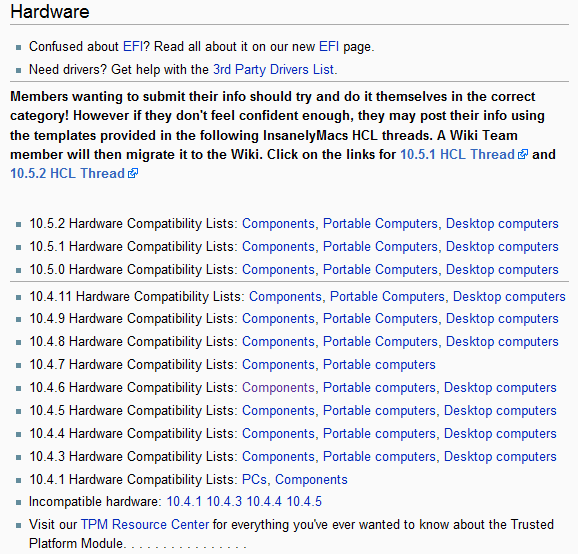
Click on the link that applies to you next to one of the versions. In my case, this is Components as I built my PC. If you need to find out what your motherboard is, then go to
and download CPU-Z (of if you downloaded Everest Ultimate Edition you can use that, just open it then click on Motherboard, then in the Motherboard submenu click Motherboard [I didn't design it ok? XD] and you can see what it is next to Motherboard name). This will identify your motherboard on the third tab.
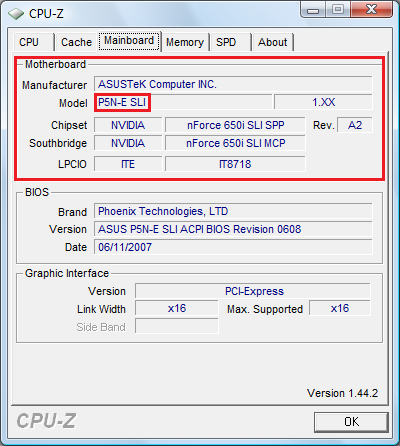
In my case, I have an ASUS P5N-E SLI motherboard.
You will also need to check your CPU, in order to run Mac OS X it needs to have SSE2 and in some cases SSE3. Why? I have no idea, if someone would like to tell me that would be cool . Well, I have an Intel Core 2 Quad Q6600, stepping B3. You can check what if your CPU has/uses SSE2 or SSE3 by using Everest Ultimate Edition or CPUZ. I prefer Everest just because it's more detailed really. It does indeed have/use SSE2 and SSE3 instruction sets as you can see from this picture. If you don't have SSE2 or SSE3 then it's the end of the road for you here, sorry.
. Well, I have an Intel Core 2 Quad Q6600, stepping B3. You can check what if your CPU has/uses SSE2 or SSE3 by using Everest Ultimate Edition or CPUZ. I prefer Everest just because it's more detailed really. It does indeed have/use SSE2 and SSE3 instruction sets as you can see from this picture. If you don't have SSE2 or SSE3 then it's the end of the road for you here, sorry.
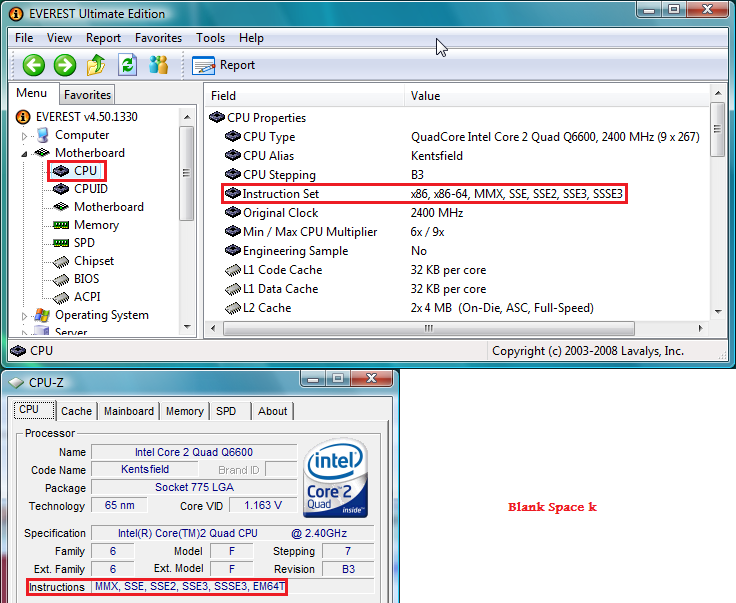
When you go about downloading Mac OS X, it should say in the name of the .ISO or whatever if it requires SSE2 or SSE3, if it doesn't Google is your friend
So.. say I wanted to install Mac OS X 10.5. I'd click on the Components link next to where it says 10.5.0 Hardware Compatibility lists. Then I would search for my motherboard in this list (or PC/laptop if you bought your computer prebuilt). A quick way is to just use Ctrl + F.
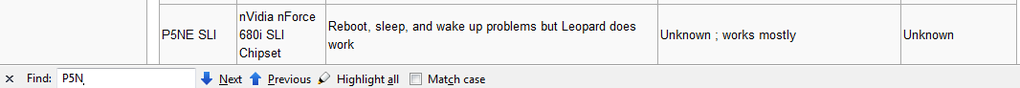
As you can see, my motherboard does work with Mac OS X yet there are some problems with it. This is likely to be the problems with a lot of motherboards. If you find your motherboard on the site and it says it won't work at all, then I guess that's the end of the road for you. Sorry about that . HOWEVER, if your computer/motherboard/laptop is NOT in the list then you might still be able install Mac OS X, you would just have to guess which type or Google around a bit.
. HOWEVER, if your computer/motherboard/laptop is NOT in the list then you might still be able install Mac OS X, you would just have to guess which type or Google around a bit.
After finding your motherboard/PC/Laptop/Thing whatever and it says it works, or mostly works, then congratulations. Now just to get it working. First you need to sort out your partitions. This isn't really ideal though. An ideal solution is to just have a second hard drive (preferably connected via IDE) and that would make things much easier. So this I am going to have to split into 2 separate parts.
If you have one hard drive, read this part.
Ok, so I assume you are going to want to have XP or Vista dual booting with Mac OS X.
So first, I highly recommend that you use Acronis Disk Director for this (when installing choose Manual Mode when you first start it), you will need to partition your drive.
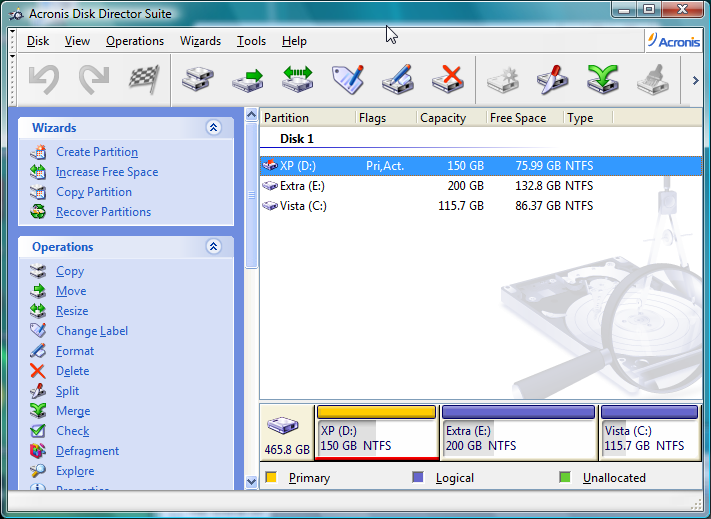
As you can see, I have 3 partitions. One is XP, one is Vista and one is for sharing between the two systems.
I will make the "Extra" partition 50gb smaller and then convert the free space into a FAT32 partition called Mac OS X and this is very simple to do.
First I shall select the "Extra" drive, and then click the resize icon on the top bar.
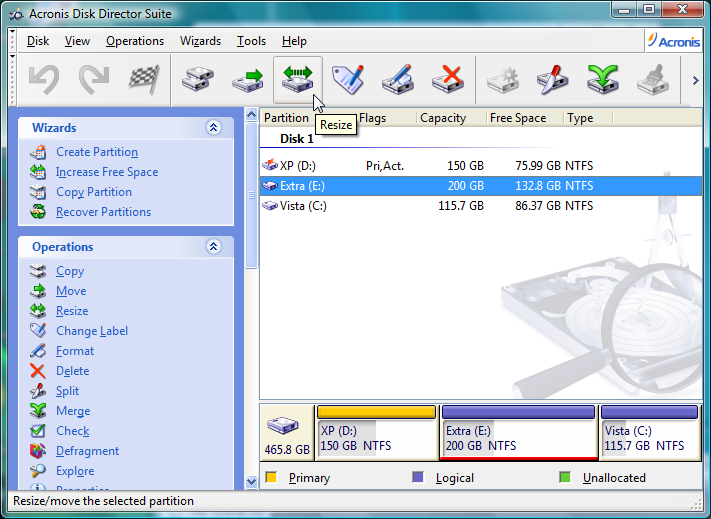
I can see that my "Extra" drive is 200gb in size, and I'll resize it to around 150gb (make sure to press Enter after entering the size).
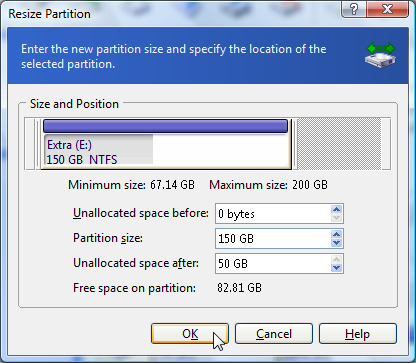
I'll create a partition in the free space and call it Mac OS X and make sure the file system is FAT32. Then click the little Flag button and click proceed, or close it and it'll ask if you want to make the changes.
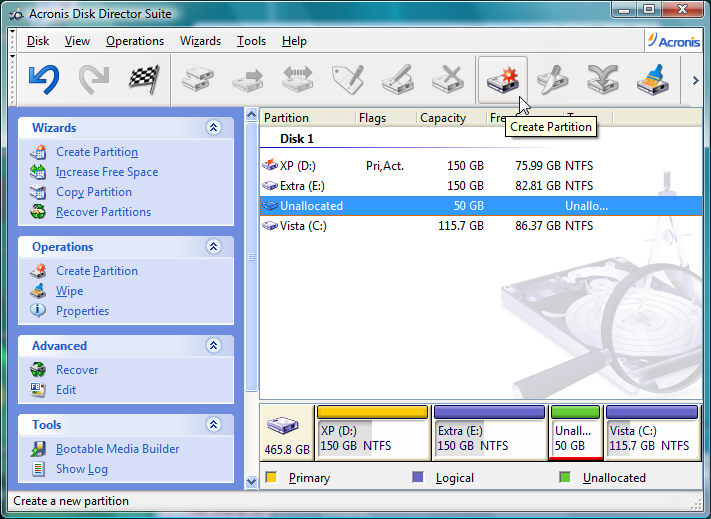
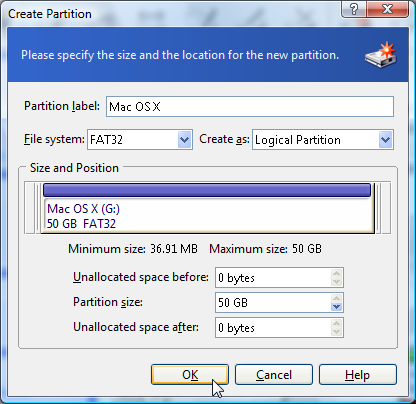
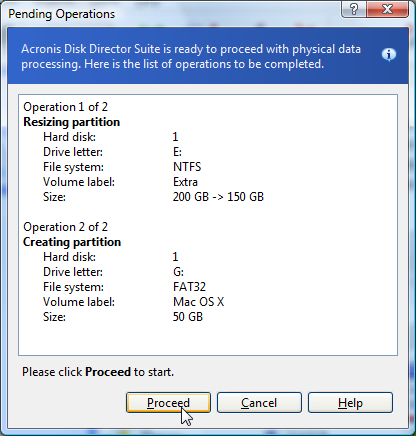
While your using Acronis, go into the Start menu - All Programs - Acronis and select Install OS Selector. So you can choose which system to boot with at start
If you have 2 or more hard drives I recommend you to read this
I don't have 2 hard drives myself, yet my common sense tells me that you should connect the second hard drive via IDE (SATA can be a pain) and make sure it is totally blank. If you really want to keep your XP, Vista or Linux systems badly I would disconnect the hard drive with those systems on just to be entirely safe. This way you can use the whole of the second drive for Mac OS X.
Ok, so now you have your drives/partitions ready. It may start getting tricky from here on so I suggest you get a beer or something and get ready. I even just got myself a can of Fosters to start typing it.. so here we go. (Why did I tell you that? )
)
First of all, you need to find a copy of Mac OS X. This can be tricky, you may be able to get a copy from here, from another Warez site or via Torrents but sometimes they can be pretty hard to find. Also make sure you have the right version, as on some PCs 10.5.1 will work whereas 10.5.2 won't at all.
Now, you should have downloaded a .ISO file or similar file. If so, just burn it straight to the disc. Preferably at the lowest speed.
A nice piece of Freeware for this is ImgBurn, which I have provided the link for at the top of this thread.
I'll just post a little tutorial here on how to use ImgBurn in case you are completely clueless..
You've downloaded and installed ImgBurn, that isn't to hard so I won't need to guide you through that.
Open it then select Write Image file to Disc (They do have a weird message at the bottom of the screen.. sometimes funny. At this time it isn't )
)
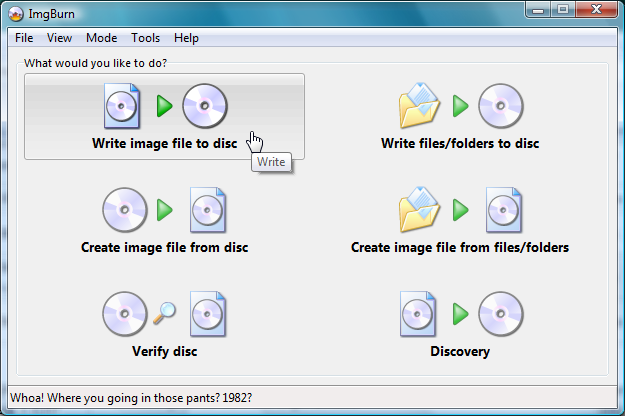
Then browse to your Mac image file
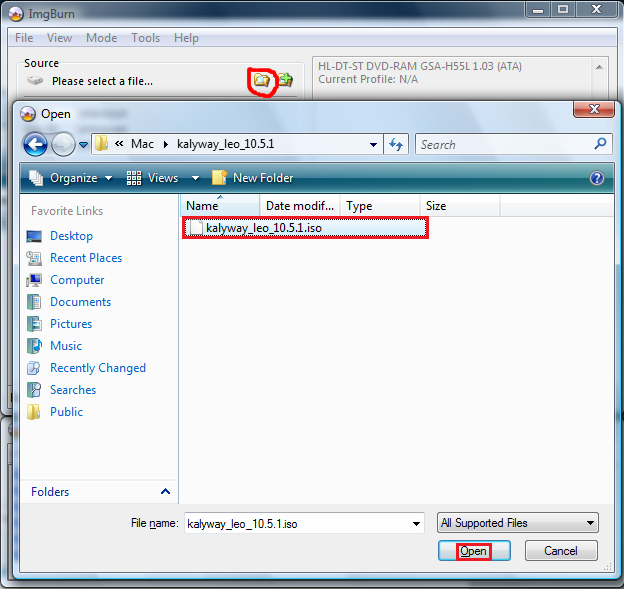
and then of course burn it, preferably at a low speed such as x2.
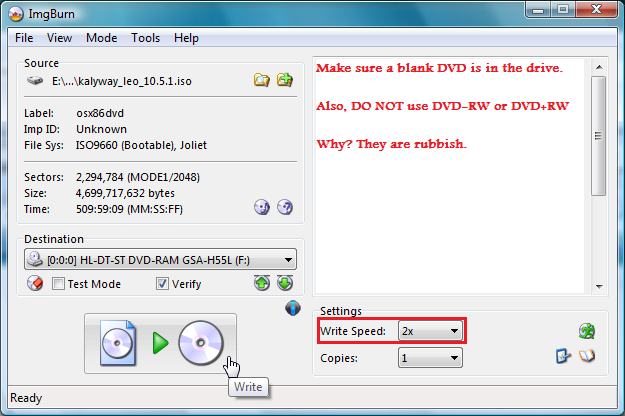
Sorted.
So you have your disc, you have partitioned drives and you have a beer. Now we should hopefully install Mac OS X
In my case, this failed immensely. I saw the Apple boot logo and then I got an error saying I needed to restart, and with it being Apple it refused to tell me what was wrong. Oh well.
Put the disc into your drive, reboot and go into your BIOS. Go into the Bootmenu and choose boot from CD/DVD and then exit. Then when you can press anykey to boot from CD blah blah... Yea now it may go wrong here. Darwin may just simply freeze on you, I would leave it for a while. Also you may get to a bootscreen like I did then it prompts you to restart. There are many problems you can encounter here and I can explain each of them so I would advise you google them or go to the InsanelyMac forums or OSx86Project site.
Ok you'll have to write this part down or print out. Whatever, but I have no pictures for this so you will have to read my instructions very carefully.
1. Mac OS X will ask what language you would like, pick English unless you would like another (didn't need to say that really, but someone would have asked probably if I didn't )
)
2. There will be an intro screen saying "Welcome to the *MAC VERSION* Installer" with some apple logos below it, click continue.
3. It will ask where you would like to install OS X. However, many people will see just a blank screen because you are using a PC. Yet if you see the partition that you created there, go for it. If it is different in size or name I would suggest to continue through these steps. If it IS the one you made for OS X then go ahead and install.
4. Select the Utilites option on the bar and select Disk Utility, the Disk Utility screen will pop up (this may take a while).
5. This part is why I suggested you had 2 hard drives, because you have to erase either the whole hard drive or if your lucky you can choose to just erase the Mac OS X partition you made earlier and then you should be able to create a new partition. Make sure the volume format is Mac OS Extended (Journaled) and name it whatever you want. *WARNING* This part is very dangerous, you risk losing your whole drive if you delete the wrong area *WARNING*
6. Click the red X in the corner and then wait for a bit, it's likely you'll just hear the disc spin for a while so don't worry about that. You'll soon see the installation screen you saw a few minutes ago except this time it should have a little hard drive on it, check the size to make sure it whats you wanted, click on it and then press Continue.
7. Now you'll get to some Installation options. It's got loads of stuff that you probably won't need, but there are some essentials. Select either the Intel or the AMD processor option (depending on your CPU of course), NVIDIA or ATI drivers if you use those cards, and either the SSE2 or SSE3 options. DO NOT SELECT BOTH IT WILL MESS SOMETHING UP. So for example, if you chose the Intel NVIDIA SSE2 options but chose SSE3 as well, something is likely to go wrong. Also, if you have the choice between SSE2 and SSE3, go for 3. In my case this would be Intel option (as I have a Q6600), the NVIDIA option (8800GTS 512) and SSE3 as my CPU can support both, but SSE3 is better so I've heard.
8. This is the point of no return, if you change your mind stop here. After you click continue you have no choice. It is highly advised that you just leave your PC for however long and let it do the disc check etc else something may go wrong. After all, Mac isn't designed for PCs. It should take an hour or so.
9. YOUR DONE. End of story. End of me typing for 2 hours trying to get this guide done. End of thinking "Is my XP installation gone?" because you would have found out by now probably. It may not respond to your keyboard or sound or something, but Google can sort that out for you.
Congratulations on your new Hackintosh

I AM NOT RESPONSIBLE FOR ANY DATA LOSS, NEITHER ARE THE MAKERS OF THE MAC DVDS
Well.. ok lets get started. I warn you now, it's a long process and that it can take many hours or even days to get working.
If you really want a Mac, buy one. Using OS X on your PC is in no way the same experience.
What you will need (yes I am going to state the obvious on this part.);
A PC.
A blank DVD-R or DVD+R disc.
Preferably 2 hard drives, yet one will do.
Patience, this is not an easy thing to do.
Acronis Disk Director Suite 10 (download link below)
Everest Ultimate Edition (download link below)
ImgBurn
PATIENCE, seriously. You will need it.
I can not provide you with a version of Mac OS X for PC, as there are many different types. Two well known groups called JaS and Kalyway should bring up a few results in Google. It's quite hard to get hold of.
First of all, you need to check if your PC (or motherboard) is compatible with Mac OS X. Your PC/motherboard has a chance that it isn't compatible at all, or some things won't work. Most of the time this is SATA.
Go to
| Code: |
| http://wiki.osx86project.org/ |
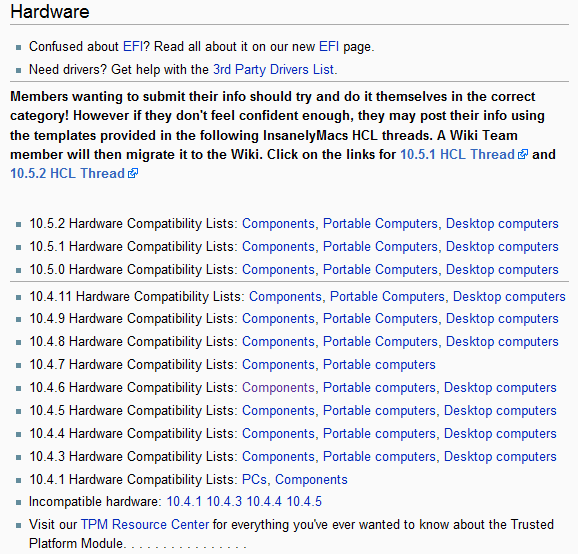
Click on the link that applies to you next to one of the versions. In my case, this is Components as I built my PC. If you need to find out what your motherboard is, then go to
| Code: |
| http://www.cpuid.com/cpuz.php |
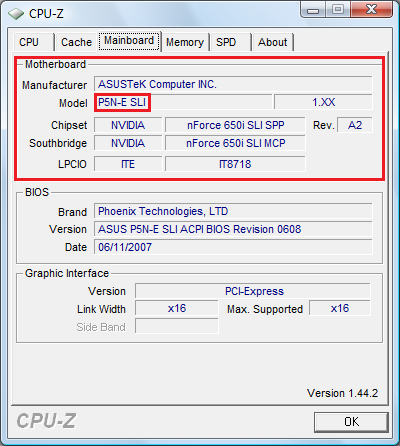
In my case, I have an ASUS P5N-E SLI motherboard.
You will also need to check your CPU, in order to run Mac OS X it needs to have SSE2 and in some cases SSE3. Why? I have no idea, if someone would like to tell me that would be cool
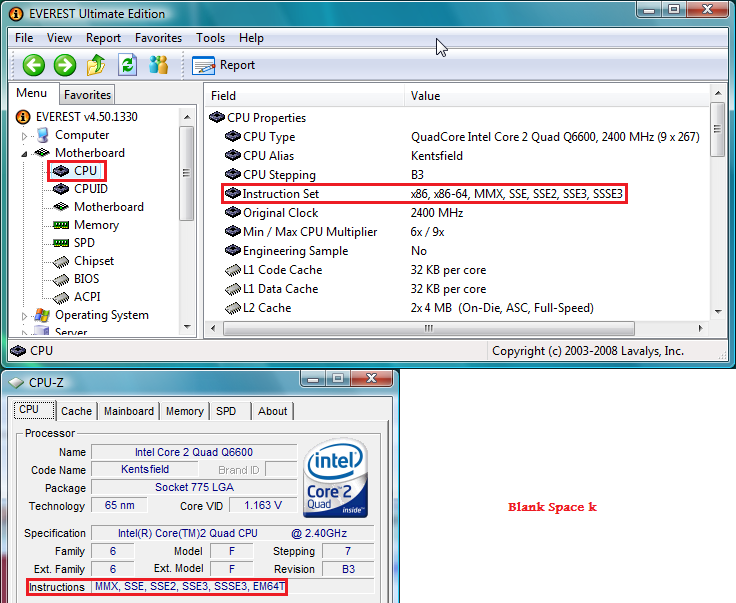
When you go about downloading Mac OS X, it should say in the name of the .ISO or whatever if it requires SSE2 or SSE3, if it doesn't Google is your friend
So.. say I wanted to install Mac OS X 10.5. I'd click on the Components link next to where it says 10.5.0 Hardware Compatibility lists. Then I would search for my motherboard in this list (or PC/laptop if you bought your computer prebuilt). A quick way is to just use Ctrl + F.
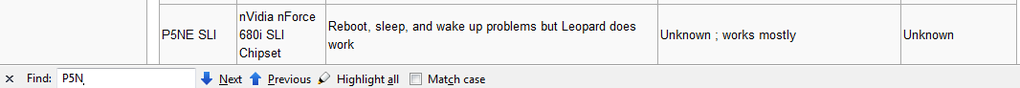
As you can see, my motherboard does work with Mac OS X yet there are some problems with it. This is likely to be the problems with a lot of motherboards. If you find your motherboard on the site and it says it won't work at all, then I guess that's the end of the road for you. Sorry about that
After finding your motherboard/PC/Laptop/Thing whatever and it says it works, or mostly works, then congratulations. Now just to get it working. First you need to sort out your partitions. This isn't really ideal though. An ideal solution is to just have a second hard drive (preferably connected via IDE) and that would make things much easier. So this I am going to have to split into 2 separate parts.
If you have one hard drive, read this part.
Ok, so I assume you are going to want to have XP or Vista dual booting with Mac OS X.
So first, I highly recommend that you use Acronis Disk Director for this (when installing choose Manual Mode when you first start it), you will need to partition your drive.
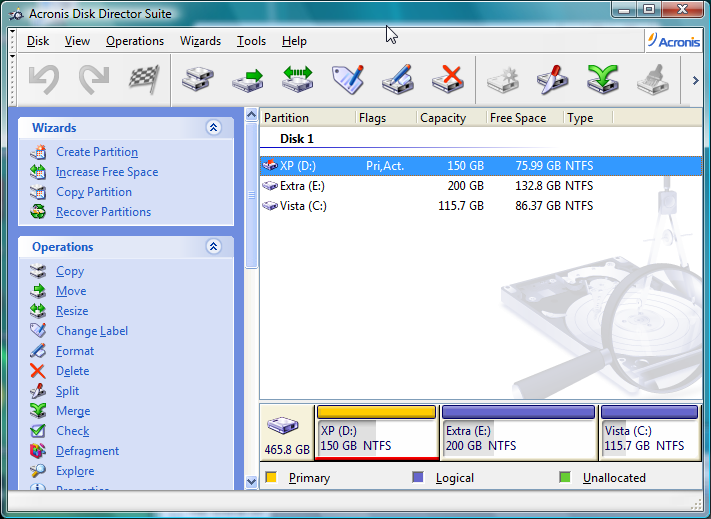
As you can see, I have 3 partitions. One is XP, one is Vista and one is for sharing between the two systems.
I will make the "Extra" partition 50gb smaller and then convert the free space into a FAT32 partition called Mac OS X and this is very simple to do.
First I shall select the "Extra" drive, and then click the resize icon on the top bar.
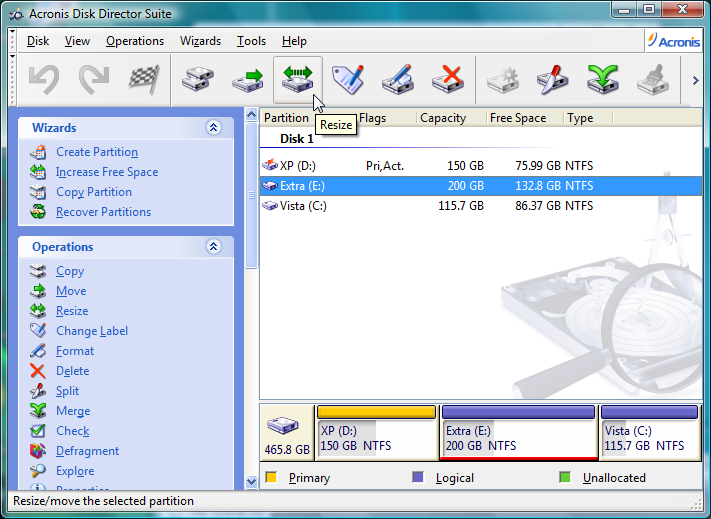
I can see that my "Extra" drive is 200gb in size, and I'll resize it to around 150gb (make sure to press Enter after entering the size).
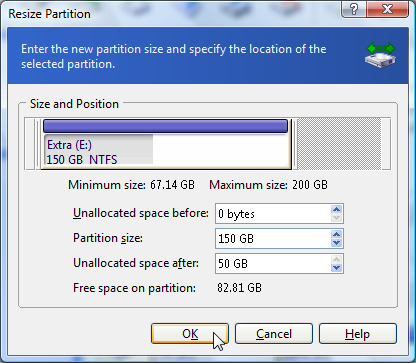
I'll create a partition in the free space and call it Mac OS X and make sure the file system is FAT32. Then click the little Flag button and click proceed, or close it and it'll ask if you want to make the changes.
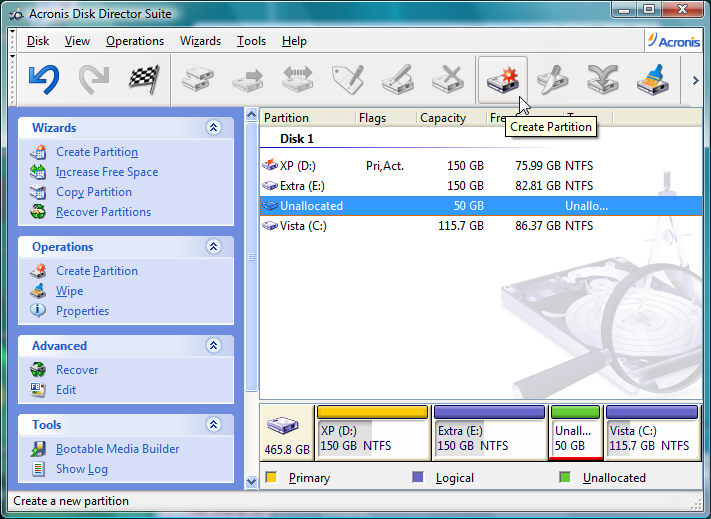
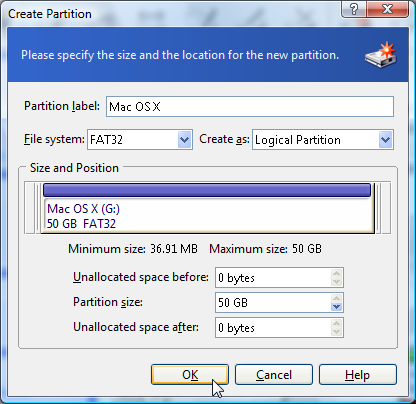
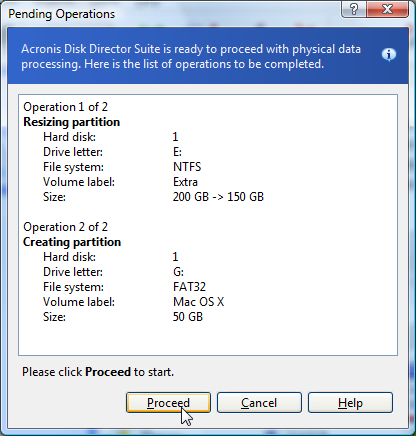
While your using Acronis, go into the Start menu - All Programs - Acronis and select Install OS Selector. So you can choose which system to boot with at start
If you have 2 or more hard drives I recommend you to read this
I don't have 2 hard drives myself, yet my common sense tells me that you should connect the second hard drive via IDE (SATA can be a pain) and make sure it is totally blank. If you really want to keep your XP, Vista or Linux systems badly I would disconnect the hard drive with those systems on just to be entirely safe. This way you can use the whole of the second drive for Mac OS X.
Ok, so now you have your drives/partitions ready. It may start getting tricky from here on so I suggest you get a beer or something and get ready. I even just got myself a can of Fosters to start typing it.. so here we go. (Why did I tell you that?
First of all, you need to find a copy of Mac OS X. This can be tricky, you may be able to get a copy from here, from another Warez site or via Torrents but sometimes they can be pretty hard to find. Also make sure you have the right version, as on some PCs 10.5.1 will work whereas 10.5.2 won't at all.
Now, you should have downloaded a .ISO file or similar file. If so, just burn it straight to the disc. Preferably at the lowest speed.
A nice piece of Freeware for this is ImgBurn, which I have provided the link for at the top of this thread.
I'll just post a little tutorial here on how to use ImgBurn in case you are completely clueless..
You've downloaded and installed ImgBurn, that isn't to hard so I won't need to guide you through that.
Open it then select Write Image file to Disc (They do have a weird message at the bottom of the screen.. sometimes funny. At this time it isn't
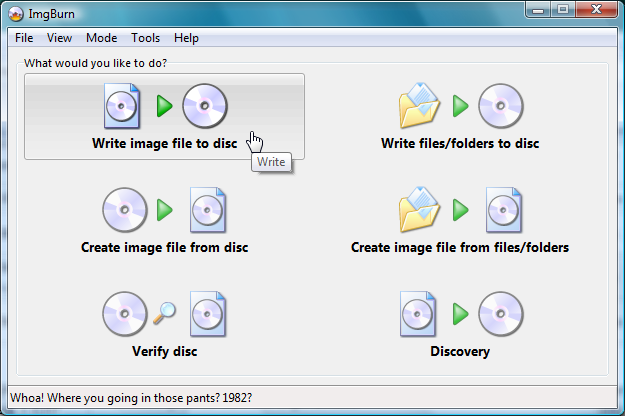
Then browse to your Mac image file
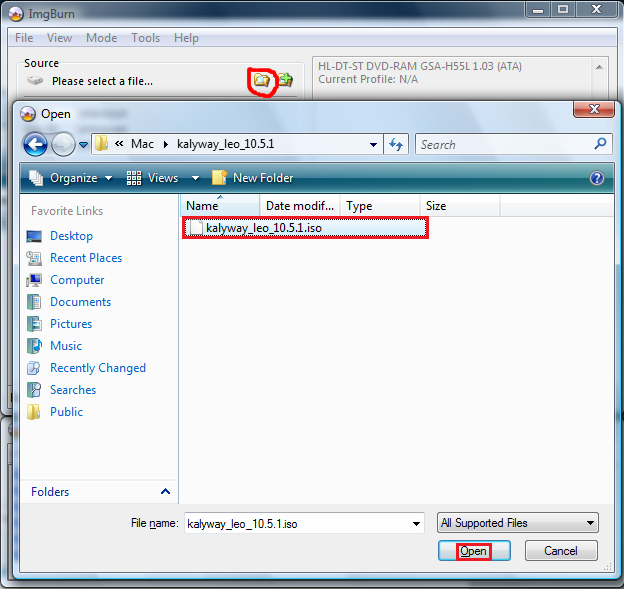
and then of course burn it, preferably at a low speed such as x2.
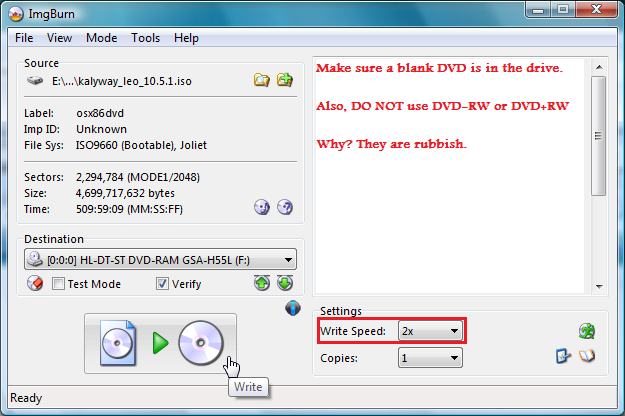
Sorted.
So you have your disc, you have partitioned drives and you have a beer. Now we should hopefully install Mac OS X
In my case, this failed immensely. I saw the Apple boot logo and then I got an error saying I needed to restart, and with it being Apple it refused to tell me what was wrong. Oh well.
Put the disc into your drive, reboot and go into your BIOS. Go into the Bootmenu and choose boot from CD/DVD and then exit. Then when you can press anykey to boot from CD blah blah... Yea now it may go wrong here. Darwin may just simply freeze on you, I would leave it for a while. Also you may get to a bootscreen like I did then it prompts you to restart. There are many problems you can encounter here and I can explain each of them so I would advise you google them or go to the InsanelyMac forums or OSx86Project site.
Ok you'll have to write this part down or print out. Whatever, but I have no pictures for this so you will have to read my instructions very carefully.
1. Mac OS X will ask what language you would like, pick English unless you would like another (didn't need to say that really, but someone would have asked probably if I didn't
2. There will be an intro screen saying "Welcome to the *MAC VERSION* Installer" with some apple logos below it, click continue.
3. It will ask where you would like to install OS X. However, many people will see just a blank screen because you are using a PC. Yet if you see the partition that you created there, go for it. If it is different in size or name I would suggest to continue through these steps. If it IS the one you made for OS X then go ahead and install.
4. Select the Utilites option on the bar and select Disk Utility, the Disk Utility screen will pop up (this may take a while).
5. This part is why I suggested you had 2 hard drives, because you have to erase either the whole hard drive or if your lucky you can choose to just erase the Mac OS X partition you made earlier and then you should be able to create a new partition. Make sure the volume format is Mac OS Extended (Journaled) and name it whatever you want. *WARNING* This part is very dangerous, you risk losing your whole drive if you delete the wrong area *WARNING*
6. Click the red X in the corner and then wait for a bit, it's likely you'll just hear the disc spin for a while so don't worry about that. You'll soon see the installation screen you saw a few minutes ago except this time it should have a little hard drive on it, check the size to make sure it whats you wanted, click on it and then press Continue.
7. Now you'll get to some Installation options. It's got loads of stuff that you probably won't need, but there are some essentials. Select either the Intel or the AMD processor option (depending on your CPU of course), NVIDIA or ATI drivers if you use those cards, and either the SSE2 or SSE3 options. DO NOT SELECT BOTH IT WILL MESS SOMETHING UP. So for example, if you chose the Intel NVIDIA SSE2 options but chose SSE3 as well, something is likely to go wrong. Also, if you have the choice between SSE2 and SSE3, go for 3. In my case this would be Intel option (as I have a Q6600), the NVIDIA option (8800GTS 512) and SSE3 as my CPU can support both, but SSE3 is better so I've heard.
8. This is the point of no return, if you change your mind stop here. After you click continue you have no choice. It is highly advised that you just leave your PC for however long and let it do the disc check etc else something may go wrong. After all, Mac isn't designed for PCs. It should take an hour or so.
9. YOUR DONE. End of story. End of me typing for 2 hours trying to get this guide done. End of thinking "Is my XP installation gone?" because you would have found out by now probably. It may not respond to your keyboard or sound or something, but Google can sort that out for you.
Congratulations on your new Hackintosh

Convert Movies to DVD easily
How to Convert Your Movies Easily to DVD
Update: Added Convert X To DVD V3 Guide.
Hi welcome to my simple guide on how to convert your avi, divx, xvid, mov... movies to DVD so they can be playing in any standard home DVD player for your viewing pleasure.
Convert X To DVD Version 2.x.x.x.xxx Guide
The program you will be using is Convert X to DVD by VSO.
After you have installed it, edit your settings, to do that go here

Now edit your settings to match mine, when you have got to know the program better you can change these settings to what you like.
Here pick how long you want your chapters to be repeated, every 3 minutes is a good option.


Now here you must select the correct one for your location or for where you want your DVD to work.

Near the bottom of these pages will tell you what your country or area uses.
Here you will need to select how much priority the program has and the movie quality, the higher the priority the faster it will do its work, I would select Above Normal here but it’s total up to you.

I don't know why VSO added this option, with it selected (ticked) it makes everything look blocky.
Good (with this setting turned off)
Bad (with this setting turned on)

For the burning speed I would chose something between 2x and 8x the slower the better. Try to use DVD-R or DVD+R discs, the best brands at the moment are Taiyo Yuden & Verbatim.

*-*-*-*-*-*-*-*-*-*-*-*-*-*-*-*-*-*-*-*-*-*-*-*-*-*-*-*-*-*-*-*-*-*-*-*-*-*-*-*-*-*-*-*-*
So now onto the actual converting, after you have edited the setting that’s it you’re ready to go you won’t need to edit the settings again, unless you would like to.
So make sure you have a blank DVD-R or DVD+R in your drive.
Then Click here to select your movie file.

Then locate your movie file and select it.

Now Click on Convert and let it do its work.

Please note it will take time to convert.
It took my computer 30 Minutes to convert this movie (2GB Of DDR2 Ram, Intel Core 2 Duo E6400) Times will vary.
How to add subtitles
:::::::::::::::::::::::::::::::::::::::::::::::::::::::::::::::::::::::::::::::::::::::::::::::::::::::::::::::::::::::::::::::
Convert X To DVD Version 3.x.x.x Guide
Now edit your settings to match mine, when you have got to know the program better you can change these settings to what you like.
After you have installed it, edit your settings, to do that go here

Here pick how long you want your chapters to be repeated, every 3 minutes is a good option.


Now here you must select the correct one for your location or for where you want your DVD to work. (Normally selected when installed)

Near the bottom of these pages will tell you what your country or area uses.
Here you will need to select how much priority the program has and the movie quality, the higher the priority the faster it will do its work, I would select Higher here but it’s total up to you.


For the burning speed I would chose something between 2x and 8x the slower the better. Try to use DVD-R or DVD+R discs, the best brands at the moment are Taiyo Yuden & Verbatim.

*-*-*-*-*-*-*-*-*-*-*-*-*-*-*-*-*-*-*-*-*-*-*-*-*-*-*-*-*-*-*-*-*-*-*-*-*-*-*-*-*-*-*-*-*
So now onto the actual converting, after you have edited the setting that’s it you’re ready to go you won’t need to edit the settings again, unless you would like to.
So make sure you have a blank DVD-R or DVD+R in your drive.
Then Click here to select your movie file.

Then locate your movie file and select it.

Now Click on Convert and let it do its work.

Please note it will take time to convert.
It took my computer 25 Minutes to convert this movie (2GB Of DDR2 Ram, Intel Core 2 Duo E6400) Times will vary.
How to add subtitles
Happy Converting!
Update: Added Convert X To DVD V3 Guide.
Hi welcome to my simple guide on how to convert your avi, divx, xvid, mov... movies to DVD so they can be playing in any standard home DVD player for your viewing pleasure.
Convert X To DVD Version 2.x.x.x.xxx Guide
The program you will be using is Convert X to DVD by VSO.
| Code: |
| http://www.vso-software.fr/products/convert_x_to_dvd/ |
After you have installed it, edit your settings, to do that go here

Now edit your settings to match mine, when you have got to know the program better you can change these settings to what you like.
Here pick how long you want your chapters to be repeated, every 3 minutes is a good option.


Now here you must select the correct one for your location or for where you want your DVD to work.

Near the bottom of these pages will tell you what your country or area uses.
| Code: |
| http://en.wikipedia.org/wiki/PAL http://en.wikipedia.org/wiki/NTSC |
Here you will need to select how much priority the program has and the movie quality, the higher the priority the faster it will do its work, I would select Above Normal here but it’s total up to you.

I don't know why VSO added this option, with it selected (ticked) it makes everything look blocky.
Good (with this setting turned off)
| Code: |
| http://i24.ahpic.com/78i6ox.png |
Bad (with this setting turned on)
| Code: |
| http://i24.ahpic.com/ctvai3.png |

For the burning speed I would chose something between 2x and 8x the slower the better. Try to use DVD-R or DVD+R discs, the best brands at the moment are Taiyo Yuden & Verbatim.

*-*-*-*-*-*-*-*-*-*-*-*-*-*-*-*-*-*-*-*-*-*-*-*-*-*-*-*-*-*-*-*-*-*-*-*-*-*-*-*-*-*-*-*-*
So now onto the actual converting, after you have edited the setting that’s it you’re ready to go you won’t need to edit the settings again, unless you would like to.
So make sure you have a blank DVD-R or DVD+R in your drive.
Then Click here to select your movie file.

Then locate your movie file and select it.

Now Click on Convert and let it do its work.

Please note it will take time to convert.
It took my computer 30 Minutes to convert this movie (2GB Of DDR2 Ram, Intel Core 2 Duo E6400) Times will vary.
How to add subtitles
| Code: |
| http://www.vso-software.fr/faq/add_subtitles_to_dvd/add_subtitles_to_dvd.php |
:::::::::::::::::::::::::::::::::::::::::::::::::::::::::::::::::::::::::::::::::::::::::::::::::::::::::::::::::::::::::::::::
Convert X To DVD Version 3.x.x.x Guide
Now edit your settings to match mine, when you have got to know the program better you can change these settings to what you like.
After you have installed it, edit your settings, to do that go here

Here pick how long you want your chapters to be repeated, every 3 minutes is a good option.


Now here you must select the correct one for your location or for where you want your DVD to work. (Normally selected when installed)

Near the bottom of these pages will tell you what your country or area uses.
| Code: |
| http://en.wikipedia.org/wiki/PAL http://en.wikipedia.org/wiki/NTSC |
Here you will need to select how much priority the program has and the movie quality, the higher the priority the faster it will do its work, I would select Higher here but it’s total up to you.


For the burning speed I would chose something between 2x and 8x the slower the better. Try to use DVD-R or DVD+R discs, the best brands at the moment are Taiyo Yuden & Verbatim.

*-*-*-*-*-*-*-*-*-*-*-*-*-*-*-*-*-*-*-*-*-*-*-*-*-*-*-*-*-*-*-*-*-*-*-*-*-*-*-*-*-*-*-*-*
So now onto the actual converting, after you have edited the setting that’s it you’re ready to go you won’t need to edit the settings again, unless you would like to.
So make sure you have a blank DVD-R or DVD+R in your drive.
Then Click here to select your movie file.

Then locate your movie file and select it.

Now Click on Convert and let it do its work.

Please note it will take time to convert.
It took my computer 25 Minutes to convert this movie (2GB Of DDR2 Ram, Intel Core 2 Duo E6400) Times will vary.
How to add subtitles
| Code: |
| http://www.vso-software.fr/faq/add_subtitles_to_dvd/add_subtitles_to_dvd.php |
Happy Converting!
Subscribe to:
Posts (Atom)
